# Building a multilingual site with Twill and Laravel Localization
This is a step by step recipe for installing and configuring the Laravel Localization (opens new window) package in a Twill project.
Objectives:
- Configure Twill for multilingual content management
- Install and configure Laravel Localization
- Create an 'articles' module and build a simple frontend for it
# Configure Twill
In this example, we'll be configuring a site in English and French. Out of the box, Twill is configured for English by default. Let's add French as a secondary language:
config/translatable.php
'locales' => [
'en',
'fr',
],
# Create the articles module
Make sure to enable translations and slugs. The rest is entirely optional:
php artisan twill:make:module -TS articles
For simplicity, keep the default title and description fields.
Then, run the migrations, add the module to routes/admin.php and to twill-navigation.php.
# Create your content
On the Twill side, nothing else is needed. When creating an article, you can edit your content in both languages using the language selector. After editing a record, make sure to mark all languages as "Live":
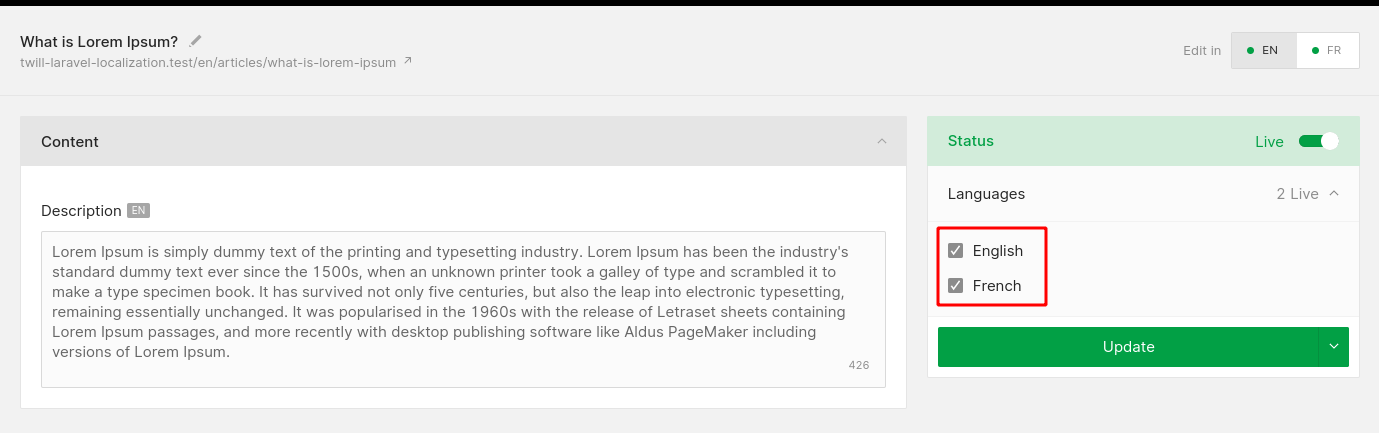
# Install Laravel Localization
Install the package in your project via composer:
composer require mcamara/laravel-localization
Then publish the configuration file:
php artisan vendor:publish --provider="Mcamara\LaravelLocalization\LaravelLocalizationServiceProvider"
This will create the file: config/laravellocalization.php
# Configure Laravel Localization
Like Twill, the package is configured for English by default. A large number of languages are made available in the supportedLocales array. Let's uncomment the line for French:
config/laravellocalization.php
'supportedLocales' => [
'en' => ['name' => 'English', 'script' => 'Latn', 'native' => 'English', 'regional' => 'en_GB'],
'fr' => ['name' => 'French', 'script' => 'Latn', 'native' => 'franais', 'regional' => 'fr_FR'],
// ... other unused languages can remain commented ...
],
For this example, nothing else needs to be customized in this file.
# Configure Middleware
To enable the various localization features such as route translations, language detection and redirect, register the package's middleware:
app/Http/Kernel.php
protected $routeMiddleware = [
// ... built-in Laravel middleware (auth, cache, etc.) ...
// Add the following middleware from Laravel Localization:
'localize' => \Mcamara\LaravelLocalization\Middleware\LaravelLocalizationRoutes::class,
'localizationRedirect' => \Mcamara\LaravelLocalization\Middleware\LaravelLocalizationRedirectFilter::class,
'localeSessionRedirect' => \Mcamara\LaravelLocalization\Middleware\LocaleSessionRedirect::class,
'localeCookieRedirect' => \Mcamara\LaravelLocalization\Middleware\LocaleCookieRedirect::class,
'localeViewPath' => \Mcamara\LaravelLocalization\Middleware\LaravelLocalizationViewPath::class
];
# Frontend: Setup the index page
We'll create a basic index page to list all the news articles. Let's start with a /news route:
routes/web.php
use App\Models\Article;
Route::group([
'prefix' => LaravelLocalization::setLocale(),
'middleware' => ['localize', 'localeSessionRedirect', 'localizationRedirect', 'localeViewPath'],
], function () {
Route::get('news', function () {
return view('site.articles.index', [
'articles' => Article::published()->orderBy('created_at', 'desc')->get(),
]);
})->name('articles');
});Then, add a generic layout for all news pages:
<!DOCTYPE html>
<html lang="{{ str_replace('_', '-', app()->getLocale()) }}">
<head>
<meta charset="utf-8">
<title>The News</title>
</head>
<body>
<header>
<ul>
@foreach(LaravelLocalization::getSupportedLocales() as $localeCode => $properties)
<li>
<a
rel="alternate"
hreflang="{{ $localeCode }}"
href="{{ LaravelLocalization::getLocalizedURL($localeCode, null, [], true) }}"
>
{{ strtoupper($localeCode) }}
</a>
</li>
@endforeach
</ul>
</header>
<main>
@yield('content')
</main>
</body>
</html>
Then, add a template for the articles index page:
@extends('site.layouts.news')
@section('content')
<h1>{{ __('news.all_news') }}</h1>
@if ($articles->isNotEmpty())
<ul>
@foreach ($articles as $article)
<li>
<a href="{{ route('article', $article->slug) }}">{{ $article->title }}</a>
</li>
@endforeach
</ul>
@else
<p>{{ __('news.no_news') }}</p>
@endif
@endsection
With this, we have a functioning language switcher. Switching between languages should change the language code prefix in the URL. The list of article titles should also follow the selected language. Let's keep going!
# Setup the single article page
Add the /news/article-slug route to the translated routes group defined earlier:
use App\Models\Article;
use Illuminate\Support\Facades\Route;
use Illuminate\Support\Facades\Route;
Route::group([
'prefix' => LaravelLocalization::setLocale(),
'middleware' => ['localize', 'localeSessionRedirect', 'localizationRedirect', 'localeViewPath'],
], function () {
Route::get('news', function () {
return view('site.articles.index', [
'articles' => Article::published()->orderBy('created_at', 'desc')->get(),
]);
})->name('articles');
Route::get('news/{article}', function (Article $article) {
return view('site.articles.show', [
'article' => $article,
]);
})->name('article');
});Since we're trying to rely on Laravel's route-model binding, we must make a small addition to our Article
model to find the appropriate article by slug:
app/Models/Article.php
<?php
namespace App\Models;
use A17\Twill\Models\Behaviors\HasSlug;
use A17\Twill\Models\Behaviors\HasTranslation;
use A17\Twill\Models\Model;
use App\Repositories\ArticleRepository;
use Mcamara\LaravelLocalization\Interfaces\LocalizedUrlRoutable;
class Article extends Model implements LocalizedUrlRoutable
{
use HasTranslation;
use HasSlug;
protected $fillable = [
'published',
'title',
'description',
];
public $translatedAttributes = [
'title',
'description',
'active',
];
public $slugAttributes = [
'title',
];
public function resolveRouteBinding($slug, $field = null)
{
$article = app(ArticleRepository::class)->forSlug($slug);
abort_if(! $article, 404);
return $article;
}
// #region routekey
public function getLocalizedRouteKey($locale)
{
return $this->getSlug($locale);
}
// #endregion routekey
}
Then, add a template for the article page:
resources/views/site/articles/show.blade.php
@extends('site.layouts.news')
@section('content')
<h1>{{ $article->title }}</h1>
<p>{!! $article->description !!}</p>
<a href="{{ route('articles') }}">{{ __('news.back') }}</a>
@endsection
Then, add a link to the article page from the index page:
@extends('site.layouts.news')
@section('content')
<h1>{{ __('news.all_news') }}</h1>
@if ($articles->isNotEmpty())
<ul>
@foreach ($articles as $article)
<li>
<a href="{{ route('article', $article->slug) }}">{{ $article->title }}</a>
</li>
@endforeach
</ul>
@else
<p>{{ __('news.no_news') }}</p>
@endif
@endsection
# Finishing touches
We're making good progress, but there are a few problems with our current solution:
- The URL base is not translated (we get
/newsin both languages) - Some static text is not translated ("All Articles", "Back", etc.)
- Our language switcher is not quite aware of the translated slugs (we get English slugs for the French link in the language switcher, and vice versa)
# Translate the base URL
To translate route segments, Laravel Localization uses standard Laravel language files. We'll create two new files for our route translations in English and French:
resources/lang/en/routes.php
<?php
return [
'articles' => 'news',
'article' => 'news/{article}',
];
resources/lang/fr/routes.php
<?php
return [
'articles' => 'actualites',
'article' => 'actualites/{article}',
];
Then, we'll update our route definitions to make use of the transRoute helper instead of hardcoded values:
routes/web.php
use App\Models\Article;
use Illuminate\Support\Facades\Route;
use Mcamara\LaravelLocalization\Facades\LaravelLocalization;
Route::group([
'prefix' => LaravelLocalization::setLocale(),
'middleware' => ['localize', 'localeSessionRedirect', 'localizationRedirect', 'localeViewPath'],
], function () {
Route::get(LaravelLocalization::transRoute('routes.articles'), function () {
return view('site.articles.index', [
'articles' => Article::published()->orderBy('created_at', 'desc')->get(),
]);
})->name('articles');
Route::get(LaravelLocalization::transRoute('routes.article'), function (Article $article) {
return view('site.articles.show', [
'article' => $article,
]);
})->name('article');
});# Translate static text
As alluded to before, the same method can be used to translate our static text. We'll create two additional files for our text translations in English and French:
resources/lang/en/news.php
<?php
return [
'all_news' => 'All Articles',
'no_news' => 'Nothing here :(',
'back' => 'Back',
];
resources/lang/fr/news.php
<?php
return [
'all_news' => 'Tous les articles',
'no_news' => 'Rien ici :(',
'back' => 'Retour',
];
Then, we'll update our views to make use of the translations:
resources/views/site/articles/index.blade.php
@extends('site.layouts.news')
@section('content')
<h1>{{ __('news.all_news') }}</h1>
@if ($articles->isNotEmpty())
<ul>
@foreach ($articles as $article)
<li>
<a href="{{ route('article', $article->slug) }}">{{ $article->title }}</a>
</li>
@endforeach
</ul>
@else
<p>{{ __('news.no_news') }}</p>
@endif
@endsection
resources/views/site/articles/show.blade.php
@extends('site.layouts.news')
@section('content')
<h1>{{ $article->title }}</h1>
<p>{!! $article->description !!}</p>
<a href="{{ route('articles') }}">{{ __('news.back') }}</a>
@endsection
# Fix the language switcher
Because we're using route-model binding, all that's needed to fix our language switcher issue is to implement the LocalizedUrlRoutable interface from Laravel Localization in our model. For this, we'll add a new method:
app/Models/Article.php
public function getLocalizedRouteKey($locale)
{
return $this->getSlug($locale);
}
And there we have it, a fully translated frontend! The articles index URLs are:
- http://example.com/en/news
- http://example.com/fr/actualites
and the single article URLs will look like:
- http://example.com/en/news/the-article-slug
- http://example.com/fr/actualites/le-slug-de-l-article
# Where to go from here?
# Explore configuration options
The config/laravellocalization.php file contains a few more options that can be customized. One of the most useful is probably hideDefaultLocaleInURL, which can be used to hide the language prefix from the URLs for your default language (/en, in this example).
Similarly, the config/translatable.php file published by Twill can be customized.
Twill's own UI has also been translated in multiple languages. This can be configured in config/twill.php:
<?php
return [
'locale' => 'fr',
'fallback_locale' => 'en',
//...
];
# Handle inactive languages
In this example, all articles are shown on the index page, regardless of their active state ("Live" checkbox in the CMS). Filtering articles on the "active" property is a simple way to hide inactive article translations:
routes/web.php
Route::get(LaravelLocalization::transRoute('routes.articles'), function () {
return view('site.articles.index', [
'articles' => Article::published()->orderBy('created_at', 'desc')->get()
->filter(function ($article) { return $article->active; }),
]);
})->name('articles');
From the HasTranslation model behavior, the hasActiveTranslation() method can be used to check if a given article has an active translation for a given locale. To check against the current locale:
$isActive = $article->hasActiveTranslation(app()->getLocale());
This way, you can decide what to do when a user tries to access an inactive translation (e.g. redirect to another language, redirect to the index page, trigger a 404, etc.)
# Redirect old slugs
Out of the box, every time a slug is changed for a given article in the CMS, Twill keeps a record of the old slug in the article_slugs table. We can leverage this to conveniently redirect our users (and search engine crawlers 😉 to the most up to date URL:
routes/web.php
Route::get(LaravelLocalization::transRoute('routes.article'), function (Article $article) {
if ($article->redirect) {
if ($article->hasActiveTranslation(app()->getLocale())) {
return redirect(route('article', $article->slug));
}
abort(404);
}
return view('site.articles.show', [
'article' => $article,
]);
})->name('article');