# Input
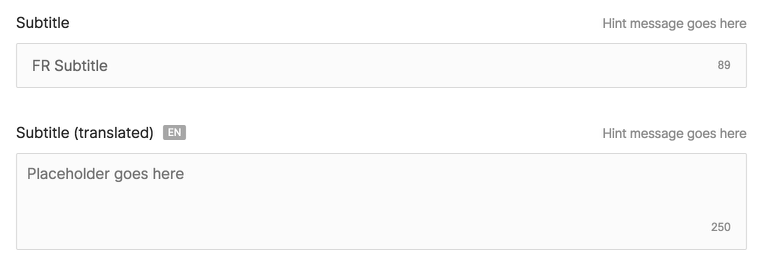
@formField('input', [
'name' => 'subtitle',
'label' => 'Subtitle',
'maxlength' => 100,
'required' => true,
'note' => 'Hint message goes here',
'placeholder' => 'Placeholder goes here',
])
@formField('input', [
'translated' => true,
'name' => 'subtitle_translated',
'label' => 'Subtitle (translated)',
'maxlength' => 250,
'required' => true,
'note' => 'Hint message goes here',
'placeholder' => 'Placeholder goes here',
'type' => 'textarea',
'rows' => 3
])
| Option | Description | Type/values | Default value |
|---|---|---|---|
| name | Name of the field | string | |
| label | Label of the field | string | |
| type | Type of input field | text textarea number password url | text |
| translated | Defines if the field is translatable | true false | false |
| maxlength | Max character count of the field | integer | |
| note | Hint message displayed above the field | string | |
| placeholder | Text displayed as a placeholder in the field | string | |
| prefix | Text displayed as a prefix in the field | string | |
| rows | Sets the number of rows in a textarea | integer | 5 |
| required | Displays an indicator that this field is required A backend validation rule is required to prevent users from saving | true false | false |
| disabled | Disables the field | true false | false |
| readonly | Sets the field as readonly | true false | false |
| default | Sets a default value if empty | string |
A migration to save an input field would be:
Schema::table('articles', function (Blueprint $table) {
...
$table->string('subtitle', 100)->nullable();
...
});
// OR
Schema::table('article_translations', function (Blueprint $table) {
...
$table->string('subtitle', 250)->nullable();
...
});
If this input field is used for longer strings then the migration would be:
Schema::table('articles', function (Blueprint $table) {
...
$table->text('subtitle')->nullable();
...
});
When used in a block, no migration is needed.
← Form Fields WYSIWYG →