Datepicker
Content
Datepicker
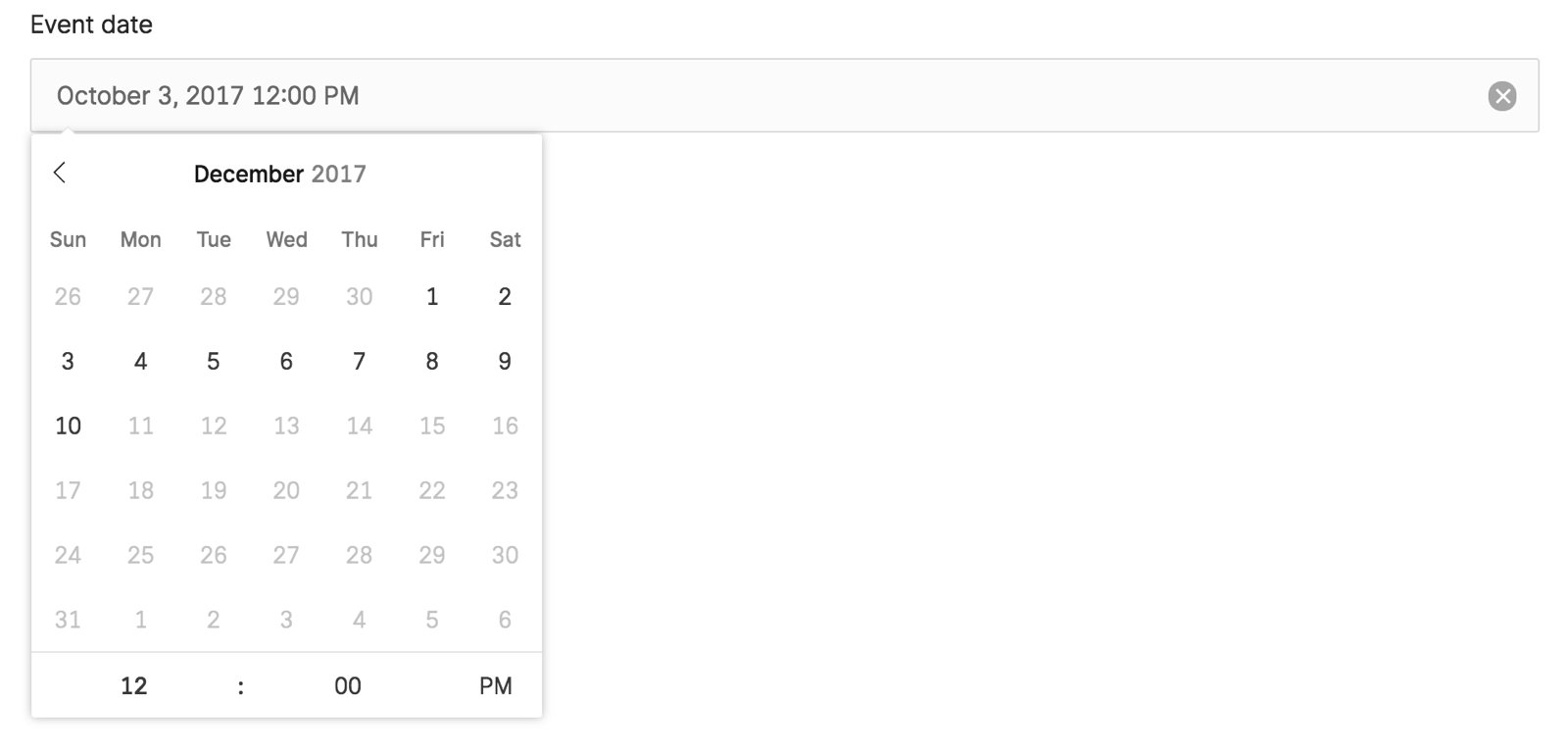
1DatePicker::make()2 ->name('event_date')1<x-twill::date-picker2 name="event_date"3 label="Event date"4 :minDate="\Carbon\Carbon::now()->format('Y-m-d H:i)"5 maxDate="2030-01-01 12:00"6/>1@formField('date_picker', [2 'name' => 'event_date',3 'label' => 'Event date',4 'minDate' => '2017-09-10 12:00',5 'maxDate' => '2017-12-10 12:00'6])| Option | Description | Type/values | Default value |
|---|---|---|---|
| name | Name of the field | string | |
| label | Label of the field | string | |
| minDate | Minimum selectable date | string | |
| maxDate | Maximum selectable date | string | |
| withTime | Define if the field will display the time selector | boolean | true |
| time24Hr | Pick time with a 24h picker instead of AM/PM | boolean | false |
| allowClear | Adds a button to clear the field | boolean | false |
| allowInput | Allow manually editing the selected date in the field | boolean | false |
| altFormat | Format used by flatpickr | string | F j, Y |
| hourIncrement | Time picker hours increment | number | 1 |
| minuteIncrement | Time picker minutes increment | number | 30 |
| note | Hint message displayed above the field | string | |
| required | Displays an indicator that this field is required A backend validation rule is required to prevent users from saving |
boolean | false |
| disabled | Disables the field | boolean | false |
A migration to save a date_picker field would be:
1Schema::table('posts', function (Blueprint $table) { 2 ... 3 $table->date('event_date')->nullable(); 4 ... 5}); 6// OR 7Schema::table('posts', function (Blueprint $table) { 8 ... 9 $table->dateTime('event_date')->nullable();10 ...11});When used in a block, no migration is needed.
Timepicker
1// TODO1<x-twill::time-picker2 name="event_time"3 label="Event time"4/>1@formField('time_picker', [2 'name' => 'event_time',3 'label' => 'Event time',4])| Option | Description | Type/values | Default value |
|---|---|---|---|
| name | Name of the field | string | |
| label | Label of the field | string | |
| time24Hr | Pick time with a 24h picker instead of AM/PM | boolean | false |
| allowClear | Adds a button to clear the field | boolean | false |
| allowInput | Allow manually editing the selected date in the field | boolean | false |
| hourIncrement | Time picker hours increment | number | 1 |
| minuteIncrement | Time picker minutes increment | number | 30 |
| altFormat | Format used by flatpickr | string | h:i |
| note | Hint message displayed above the field | string | |
| required | Displays an indicator that this field is required A backend validation rule is required to prevent users from saving |
boolean | false |
A migration to save a time_picker field would be:
1Schema::table('posts', function (Blueprint $table) { 2 ... 3 $table->time('event_time')->nullable(); 4 ... 5}); 6// OR, if you are merging with a date field 7Schema::table('posts', function (Blueprint $table) { 8 ... 9 $table->dateTime('event_date')->nullable();10 ...11});In addition to that you need to setup $dates => ['event_date'] in your module.
When used in a block, no migration is needed.