Imgix tips
When setting up an Imgix source for local uploads, choose the Web Folder source type and specify your domain in the Base URL settings.
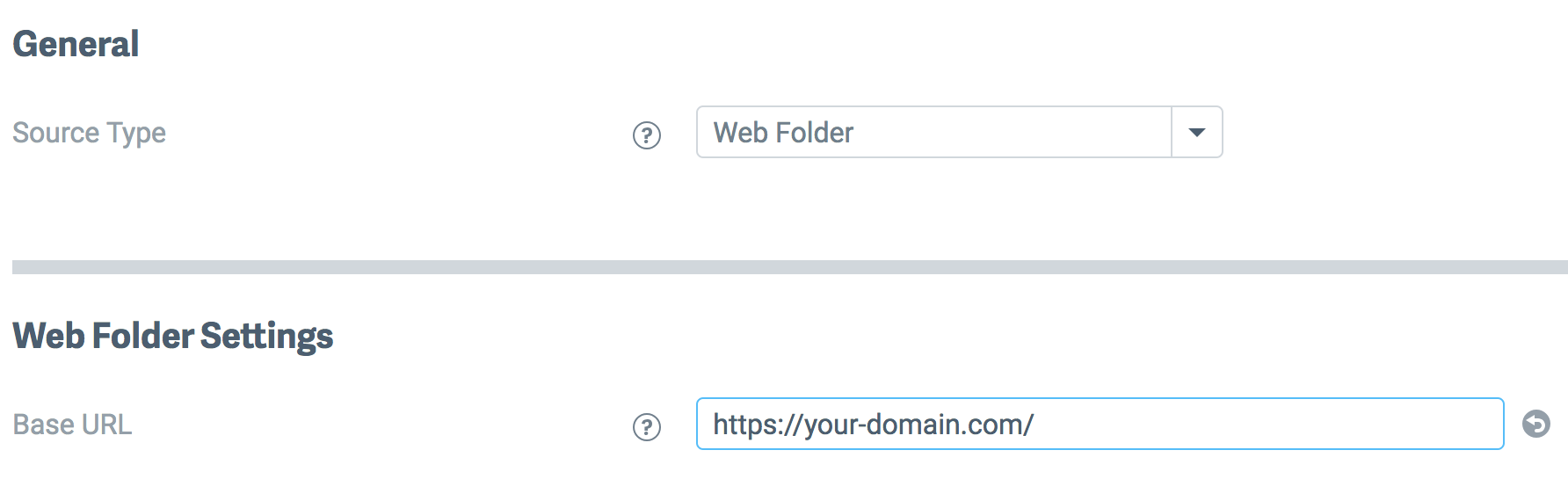
When setting up an Imgix source for S3 or Azure, create another IAM user for Imgix with read-only access to your bucket and use its credentials to create a source. You can use the following IAM permission:
1{ 2 "Statement": [ 3 { 4 "Effect": "Allow", 5 "Action": [ 6 "s3:GetObject", 7 "s3:ListBucket", 8 "s3:GetBucketLocation" 9 ],10 "Resource": [11 "arn:aws:s3:::YOUR_BUCKET_IDENTIFIER/*",12 "arn:aws:s3:::YOUR_BUCKET_IDENTIFIER"13 ]14 }15 ]16}