Select
Content
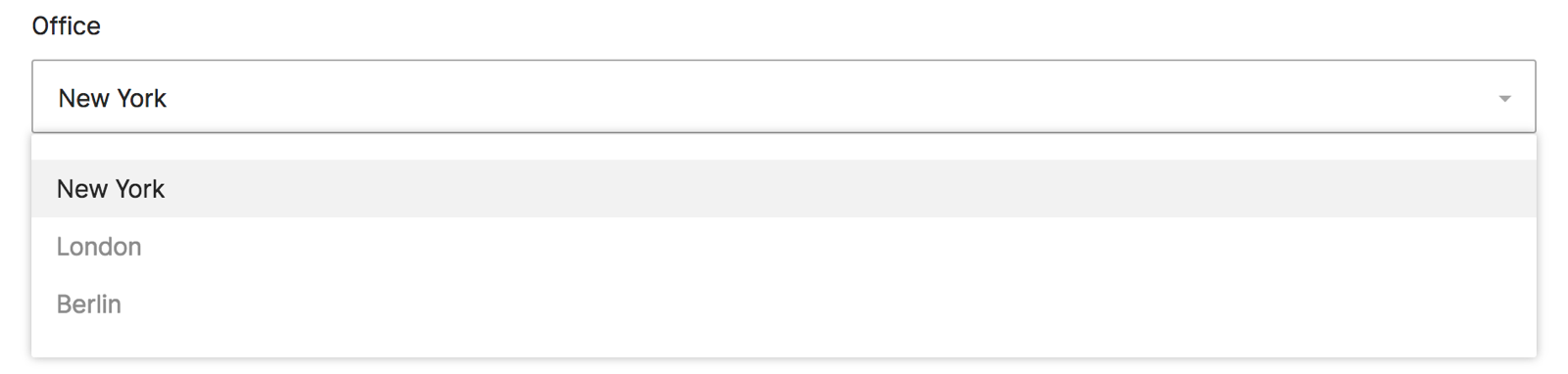
1Select::make()2 ->name('sectors')3 ->options(4 Options::make([5 Option::make('value', 'label'),6 Option::make('value', 'label', selectable: false),7 ...8 ])9 ); 1@php 2 $selectOptions = [ 3 [ 4 'value' => 1, 5 'label' => 'New York' 6 ], 7 [ 8 'value' => 2, 9 'label' => 'London'10 ],11 [12 'value' => 3,13 'label' => 'Berlin'14 ]15 ];16@endphp17 18<x-twill::select19 name="office"20 label="office"21 placeholder="Select an office"22 :options="$selectOptions"23/> 1@formField('select', [ 2 'name' => 'office', 3 'label' => 'Office', 4 'placeholder' => 'Select an office', 5 'options' => [ 6 [ 7 'value' => 1, 8 'label' => 'New York' 9 ],10 [11 'value' => 2,12 'label' => 'London'13 ],14 [15 'value' => 3,16 'label' => 'Berlin'17 ]18 ]19])| Option | Description | Type/values | Default value |
|---|---|---|---|
| name | Name of the field | string | |
| label | Label of the field | string | |
| options | Array of options for the dropdown, must include value and label | array | |
| unpack | Defines if the select will be displayed as an open list of options | boolean | false |
| columns | Aligns the options on a grid with a given number of columns | integer | 0 (off) |
| searchable | Filter the field values while typing | boolean | false |
| note | Hint message displayed above the field | string | |
| placeholder | Text displayed as a placeholder in the field | string | |
| required | Displays an indicator that this field is required A backend validation rule is required to prevent users from saving |
boolean | false |
| default | Sets a default value if empty | string | |
| disabled | Disables the field | boolean | false |
Select item option
| Option | Description | Type/values | Default value |
|---|---|---|---|
| selectable | Defines if select item should be selectable in the select or not | boolean | true |
Example of selectable prop usage:
1@php 2 $selectOptions = [ 3 [ 4 'value' => 1, 5 'label' => 'New York' 6 ], 7 [ 8 'value' => 2, 9 'label' => 'London'10 ],11 [12 'value' => 3,13 'label' => 'Berlin'14 'selectable' => false // This item will be non-selectable in the select form component15 ]16 ];17@endphp18 19<x-twill::select20 name="office"21 label="office"22 placeholder="Select an office"23 :options="$selectOptions"24/>A migration to save a select field would be:
1Schema::table('posts', function (Blueprint $table) {2 ...3 $table->integer('office')->nullable();4 ...5});When used in a block, no migration is needed.
Select Unpacked
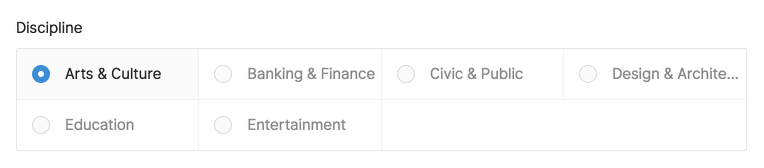
1Select::make()2 ->name('sectors')3 ->unpack()4 ->options(5 Options::make([6 Option::make('value', 'label'),7 ...8 ])9 ); 1@php 2 $selectOptions = [ 3 [ 4 'value' => 1, 5 'label' => 'New York' 6 ], 7 [ 8 'value' => 2, 9 'label' => 'London'10 ],11 [12 'value' => 3,13 'label' => 'Berlin'14 ]15 ];16@endphp17 18<x-twill::select19 name="office"20 label="office"21 placeholder="Select an office"22 :unpack="true"23 :options="$selectOptions"24/> 1@formField('select', [ 2 'name' => 'office', 3 'label' => 'Office', 4 'placeholder' => 'Select an office', 5 'unpack' => true, 6 'options' => [ 7 [ 8 'value' => 1, 9 'label' => 'New York'10 ],11 [12 'value' => 2,13 'label' => 'London'14 ],15 [16 'value' => 3,17 'label' => 'Berlin'18 ]19 ]20])A migration to save the above select field would be:
1Schema::table('posts', function (Blueprint $table) {2 ...3 $table->string('discipline')->nullable();4 ...5});When used in a block, no migration is needed.